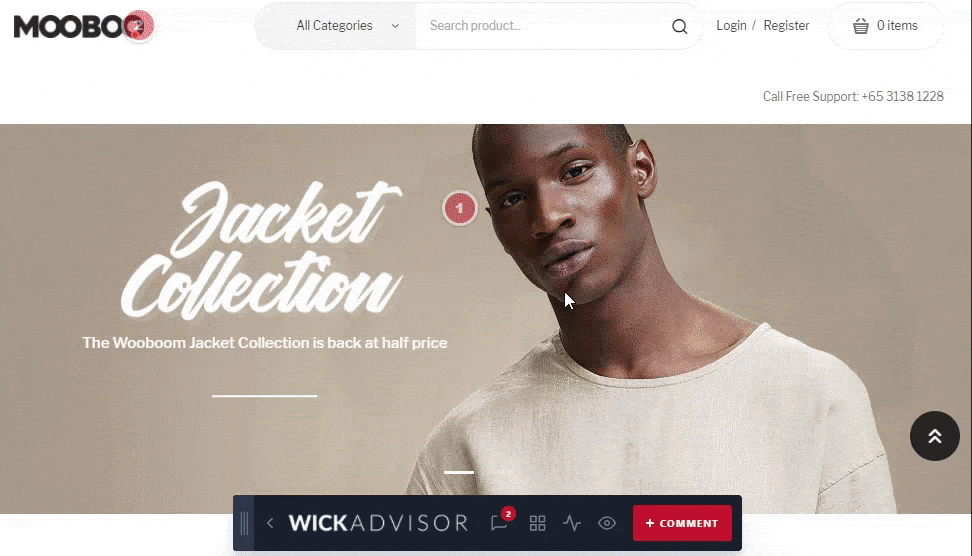You can mention someone easily by using @ to bring attention directly to the intended person (Eg. Your own internal team, project members or our designers.)
Here are the steps:
- Click “+ COMMENT” or you can reply to an existing comment
- Add your comments.
- Select the “@” (mention symbol)
- Select the person you want to mention
- Type your inputs and add the comments
- Click “add comment”