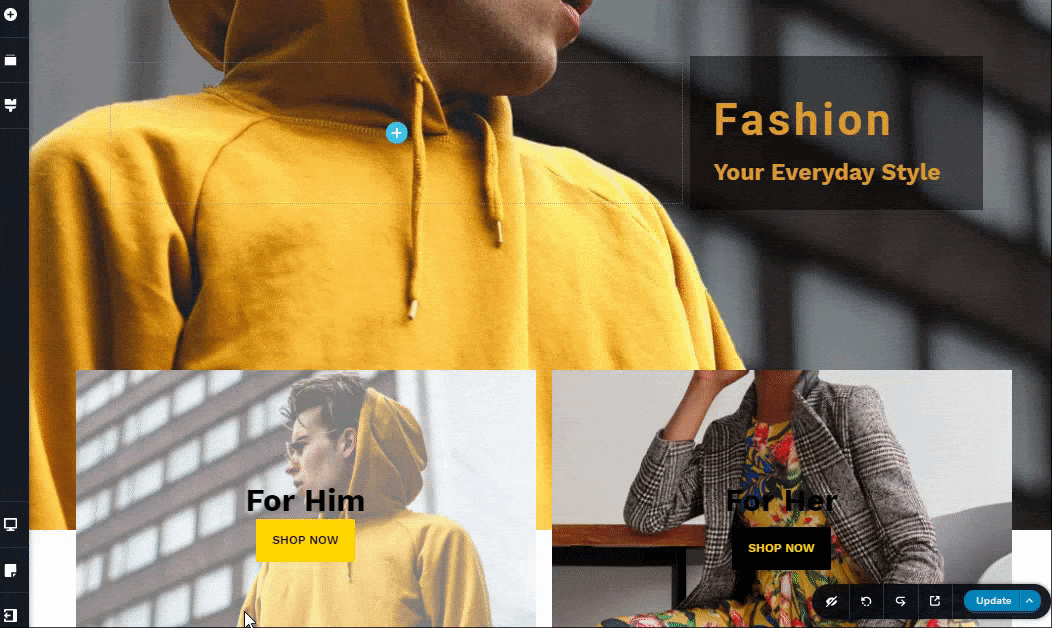Using the website builder you can tweak the color of the background, text, border, and shadow to your own liking.
The steps you have to do are:
- Hover over and click the block you want to edit
- Select the color manager tool
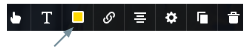
- You will be able to choose the color for background / text / border / shadow using the color palette
- Once you have made changes to your web page, always remember to save the changes by clicking the "Update" button