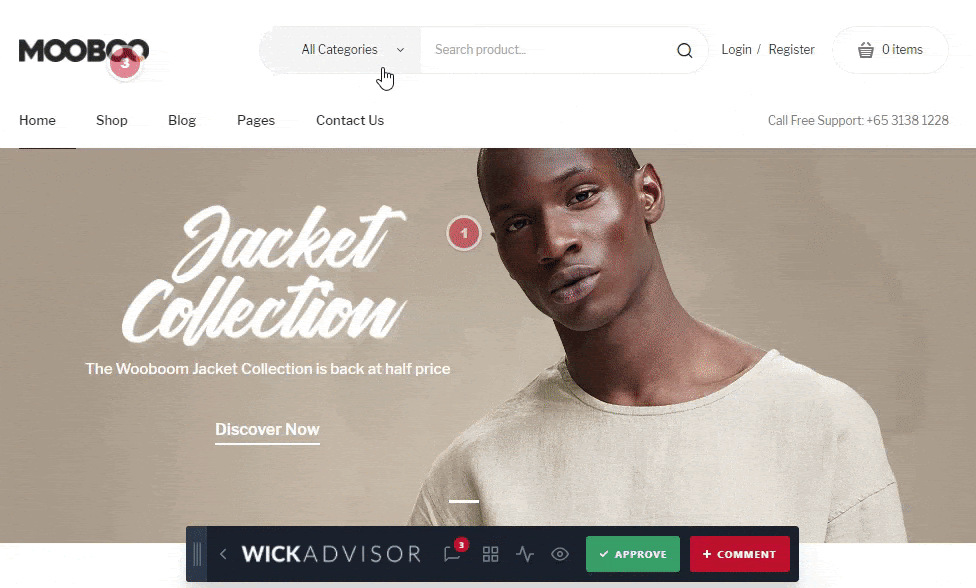To find out the resolve or unresolve comment, follow these steps:
- Click
(comments symbol) on the Live Review Menu
- Toggle the "Resolve" button at the top right on the Live Review popoup menu
- The resolve & unresolve comments will appear on the Live Review popup menu, so you can find and view it
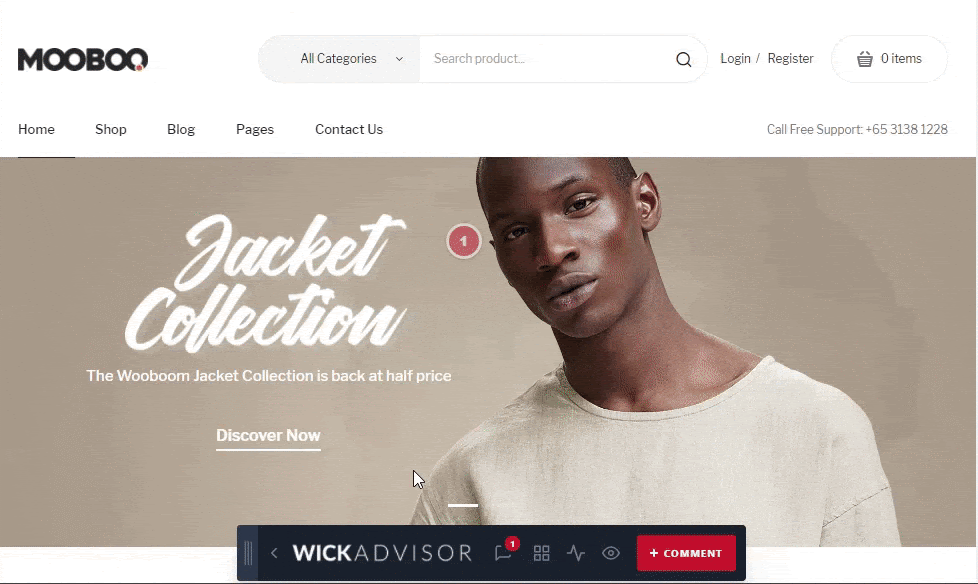
Navigating to other pages with comments on a Live Website
To quickly view pages that have comments on them, you can change the filter from “This Page” to show "All pages" on the Live Review popup menu by clicking comment symbol at the bottom right page ( ). Then click comment you want to view. You will be redirected to pages contain the comment which you choose.