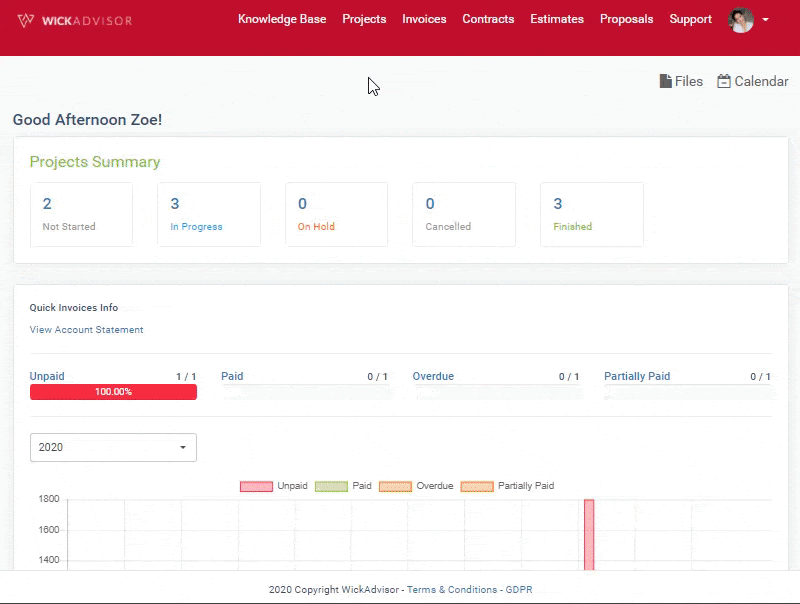After we kickstarted your project, the progress can be tracked via the Project Dashboard.
To login visit https://dash.wickadvisor.com/
Regarding the login guide, check the following link for further information: How to Login to WickAdvisor Dashboard
Discussion Feature is a forum for clients to discuss solely for internal discussion of project related matters. usually intended to discuss design planning, stages in implementing a project, etc.
The steps to do to create discussion:
- Select “project” from the dashboard menu
- Choose the project that you are aiming for discussion
- Click “discussion”
- Click “create discussion”
- Fill subject & description to be discuss
- Click "save", then your discussion topic will appear in discussion summary page!
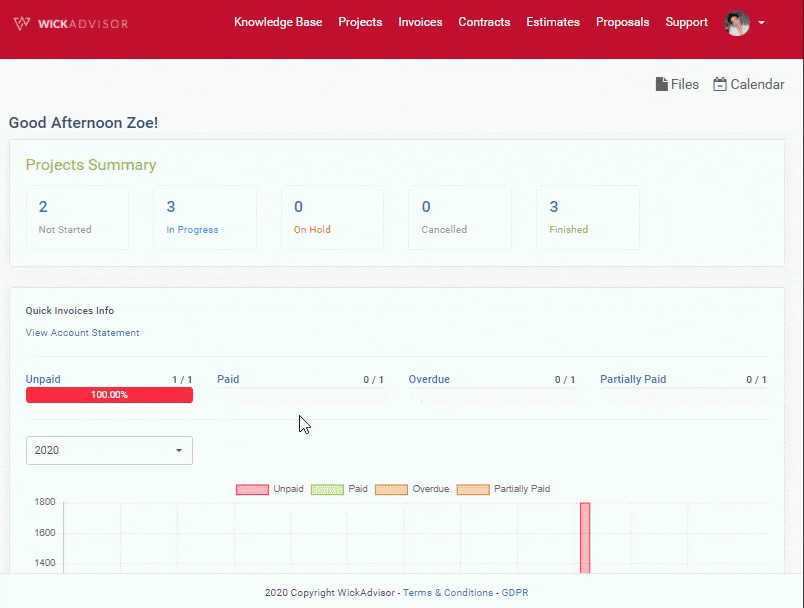
After you create a discussion forum and appear on discussion summary, you can start to discuss by filling in comments or attaching things needed in the project topic.
The steps to do to have discussion with the team:
- Select “project” from the dashboard menu
- Choose the project that you are aiming for discussion
- Click “discussion”
- Click subject discussion topic you’re aiming for
- Fill comment and attach thing needed for your discussion related to the project by clicking attachment symbol
- Click "send"