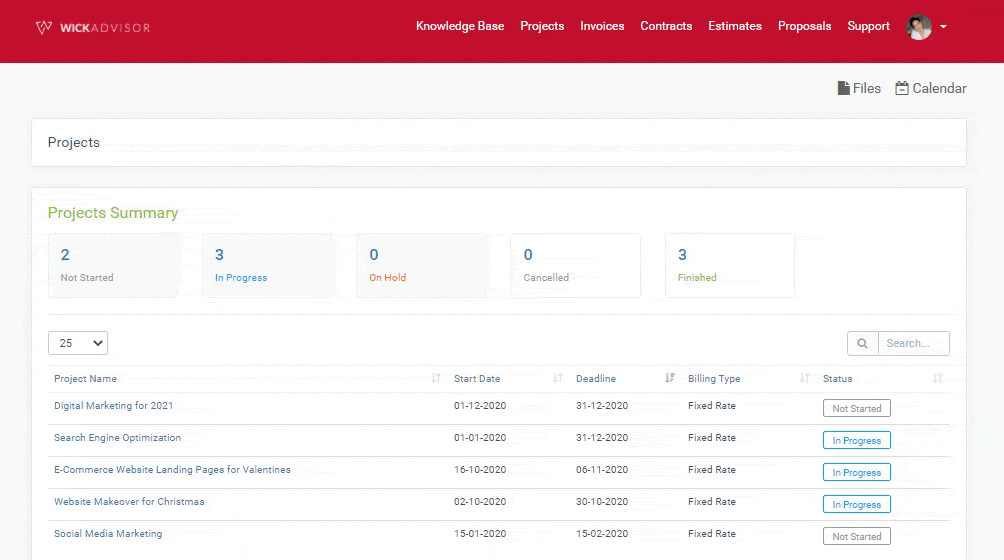After we kickstarted your project, the progress can be tracked via the Project Dashboard.
To login visit https://dash.wickadvisor.com/
Regarding the login guide, check the following link for further information: How to Login to WickAdvisor Dashboard
If you have successfully logged in and entered the main menu, click the 'project' feature at the top of the dashboard. Then you will find a project summary on that page. The project status consists of:
- Not Started -> the project has not started, it could be because the invoice has not been paid or other conditions
- In Progress -> the project is being worked on by our team
- On Hold -> project is being paused under certain conditions
- Canceled -> project discontinued / stopped
- Finished -> the project has been completed by our team
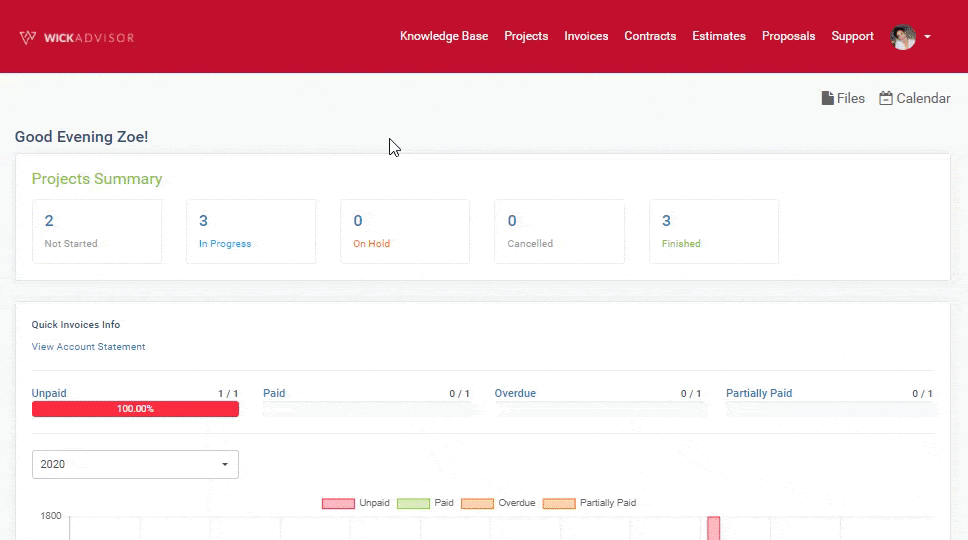
In the case project with 'in progress' status, you can see how far your project has been completed. From that page, click on the project you want to view.
On the projects which you choose to view, it will display a percent value that shows how far your project is currently working. In a project, there are several tasks which you can see by clicking 'tasks' on the page. From there, you can also see the progress of each task. This steps are apply to all project status items on this dashboard.
The higher the percentage value, the closer your project will be to completion.