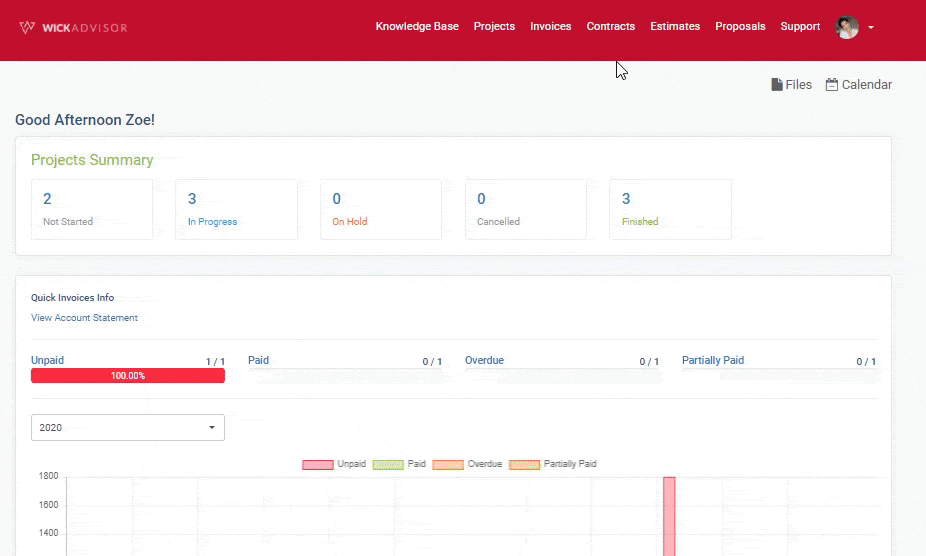After we kickstarted your project, the progress can be tracked via the Project Dashboard.
To login visit https://dash.wickadvisor.com/
Regarding the login guide, check the following link for further information: How to Login to WickAdvisor Dashboard
Depending on the types of project, our team sometime requires the client to provide certain materials like logo or write up to include in the project.
- Logos
- Catalogs
- Product photos & Images
- Graphic designs for use on their website, etc.
You may upload the file(s) directly onto the Project Dashboard.
( Other things like contents we will have the clients do it via our Live Review software at http://review.wickadvisor.com/ )
The steps you need to do are as follows:
- Navigate to the ‘Project’ at the top menu bar.
- Select the correct project to upload the required file(s).
- Click on ‘Files’ and there will be several way to upload.
- Manually clicking “drop files here to upload”
- Drag your file(s) directly from your computer or folder and drop it on “drop files here to upload”
- Select your file(s) via google drive by clicking “choose from google drive”