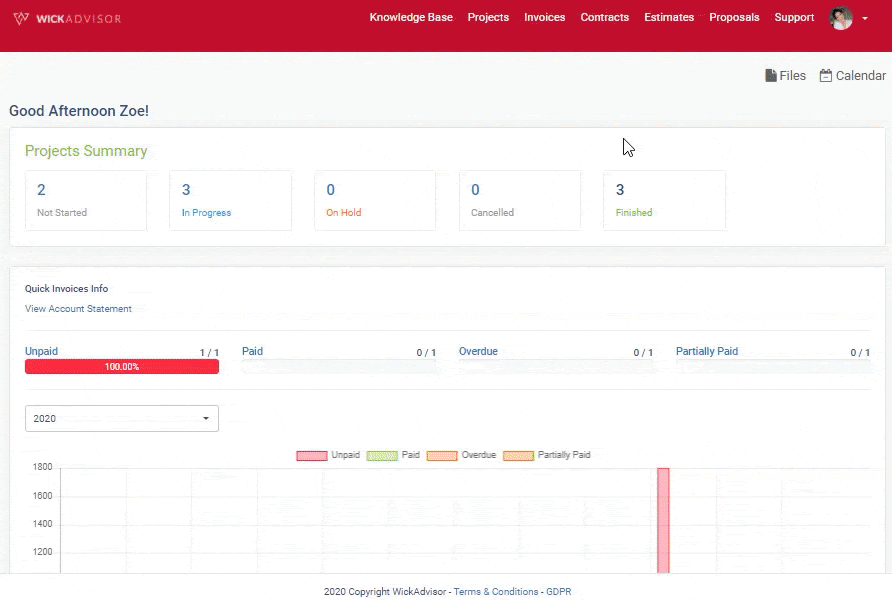After we kickstarted your project, the progress can be tracked via the Project Dashboard.
To login visit https://dash.wickadvisor.com/
Regarding the login guide, check the following link for further information: How to Login to WickAdvisor Dashboard
The steps you can follow to View & Accept Proposal:
- Select “Proposal” from the menu bar
- Select the project which needs to be signed. (hint: project with ‘Sent’’ status) Then you will be redirected to e-proposal page.
- If you have question about your proposal, you may use the “discussion” feature at the top right of the e-proposal to comment.
- But if nothing to discussed, click ‘accept’.
- Sign in the ‘signature’ field. You may click clear to resign if necessary.
- Click Sign, then wait until you redirected to e-proposal page.
- If the status changes to 'accepted' it means that you have completed signing the e-proposal. Then your project will start!
(You can download the e-proposal by clicking 'download' for your archive.)
To get your project started quickly, make sure to sign your contract and proposal. That way we can ensure that your project can proceed without delay.