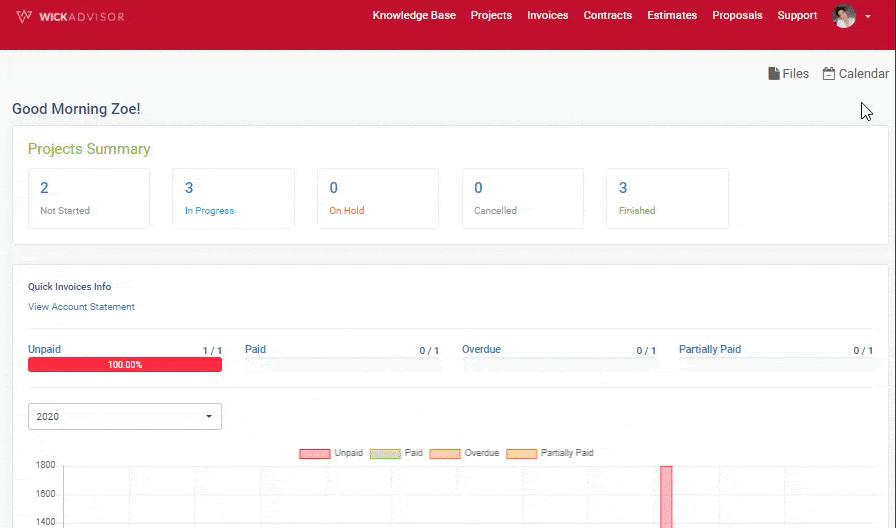After we kickstarted your project, the progress can be tracked via the Project Dashboard.
To login visit https://dash.wickadvisor.com/
Regarding the login guide, check the following link for further information: How to Login to WickAdvisor Dashboard
Project Calendar shows detailed job scheduling information. It is a monitoring tool for project managers whether the team and work is done so that the project can be completed on time.
In this calendar you can see the location of the task schedule, project schedule, and estimates / invoices schedule. The following are meaning of the colors in the project calendar on the dashboard:
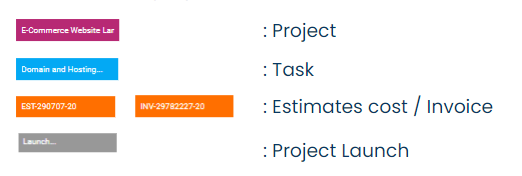
Steps that you must follow are:
- Open the "calendar" feature on the right below the menu bar
- You can set the mothly / weekly / daily view, and also you can set the calendar view for the previous or next period