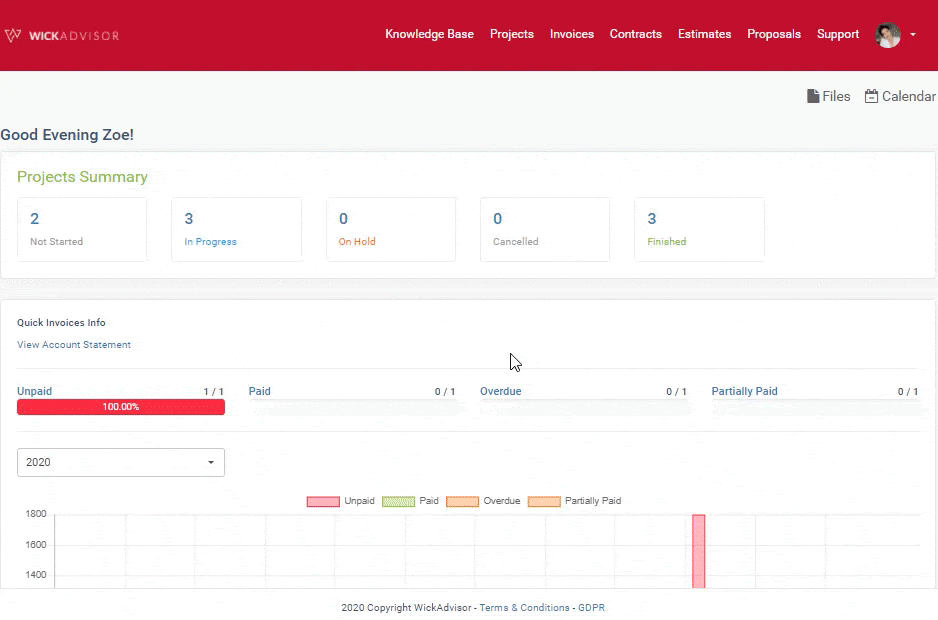After we kickstarted your project, the progress can be tracked via the Project Dashboard.
To login visit https://dash.wickadvisor.com/Regarding the login guide, check the following link for further information: How to Login to WickAdvisor Dashboard
‘Ticket’ is a forum for clients when there are questions or issues needed in a project.
There are 3 types of Department to support our clients for our projects:
- Sales Support : For all pre-sales related questions and quotations for existing customers.
- Technical Support : For all website related issues after project completion (handover). Usually can be something like, website not displaying correctly, missing icon or buttons or request for changes in the website, etc.
- Project Support : For all project related issues. Only for major project and will cover unique issues related to the project like security and other technical requirements that are unique to the client's organisation.
There are two ways to submit your question / issue.
First Method
- Select “Project” from the menu.
- To submit a ticket, click on the relevant project.
- Click the ‘tickets’ features
- Click open ticket
- Add a subject that reflects the discussion of your question / issue
- Choose the project related to the question / issue
- Select departement related to the question / issue
- Choose your priority:
- Low : no need for a quick response
- Medium : contains a quite urgent response
- High : requires a fast response
- Select the service plan according to the agreement
- Fill the ticket body contains of description for question / issue
- If necessary to add files to the question or issue, click attachment to attach file from your computer
- Click Save, then your question / issue will appear on ticket summary!
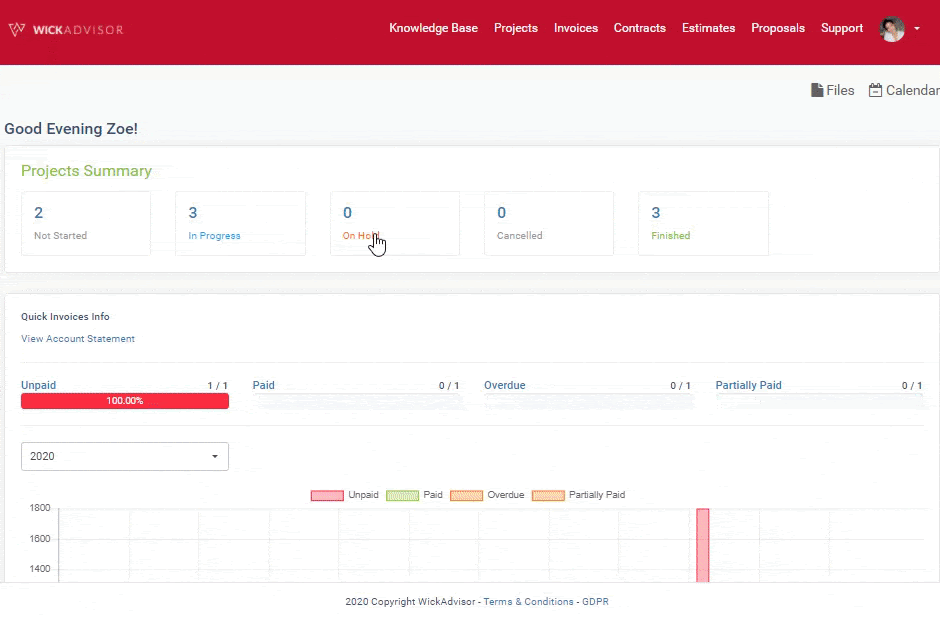
Second Method
- Open the ‘support’ feature at the top of the dashboard
- Click open ticket
- fill in the subject that reflects the discussion of your question / issue
- Choose the project related to the question / issue
- Select departement related to the question / issue
- Choose your priority:
- Low : no need for a quick response
- Medium : contains a quite urgent response
- High : requires a fast response
- Select the service plan according to the agreement
- Fill the ticket body contains of description for question / issue
- If necessary to add files to the question or issue, click attachment to attach file from your computer
- Click Save, then your question / issue will appear on ticket summary!