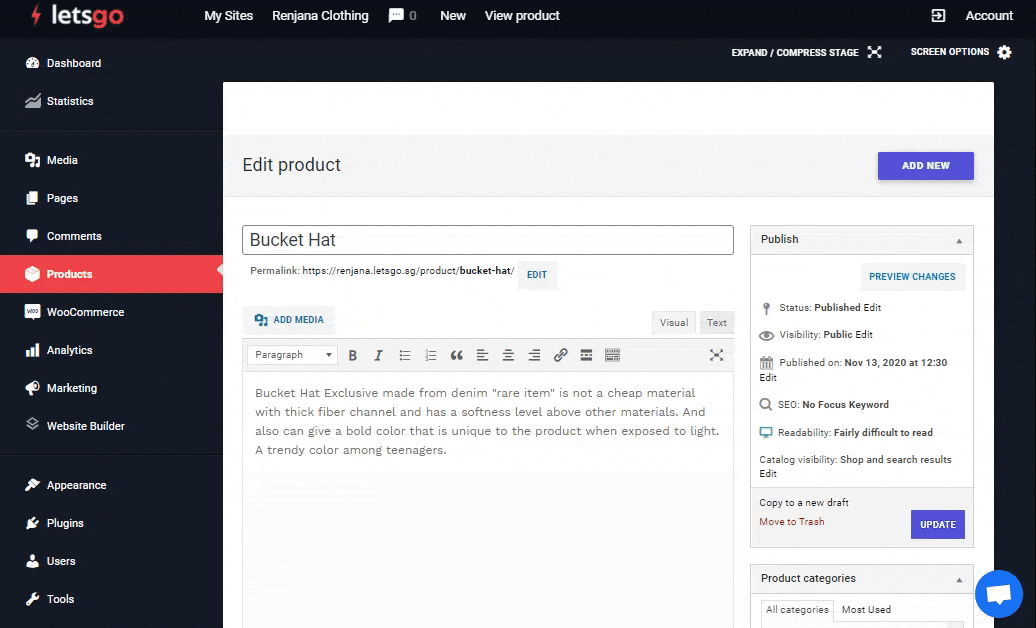
Search Knowledge Base Articles
Add Image Product
Product image helps visitors to see more clearly the visual details of the product. To add a product image, hover over the column "product image" then click "set product image". On the available product or new product, you can change or add images through upload from your computer files or choose images available in the media library. Then select "set product image" to submit.
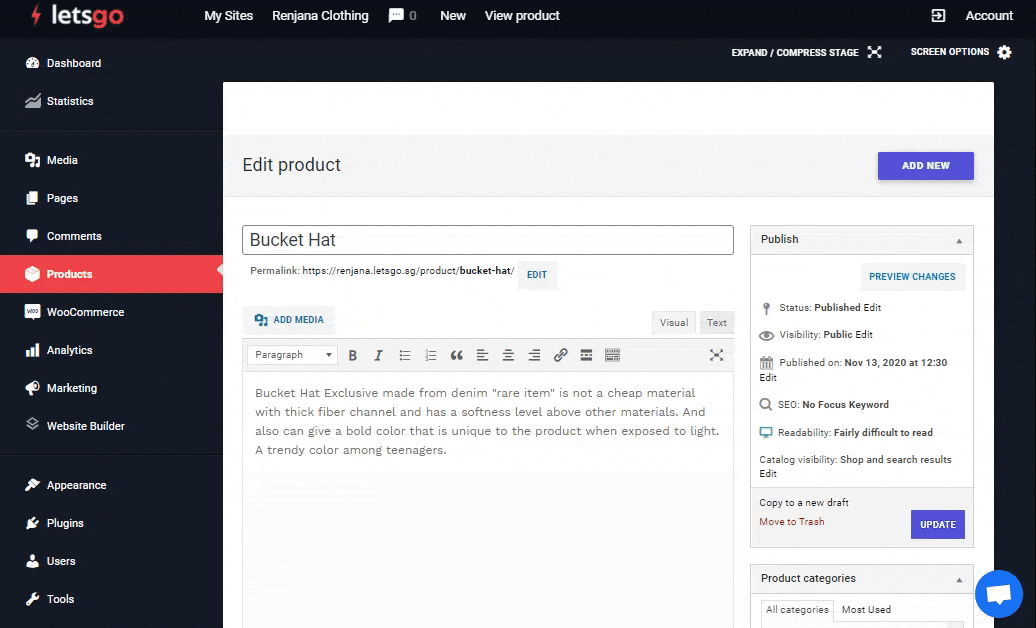
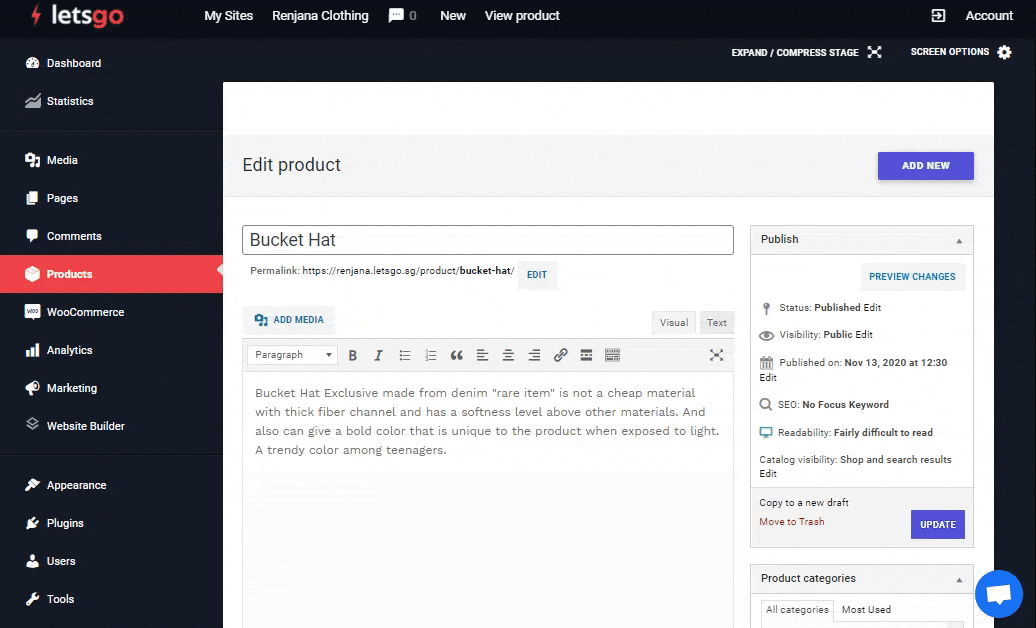
Did you find this article useful?
Related Articles
-
Add Product
To posting new product you required to fill in product information, and you will be asked to provide... -
Change Price / Add Sales Price
If you want to change the price or increase the sale price, select the product you are aiming for fi... -
Completing Order & Change order status
New orders will have a “Processing” status or “On hold” status. After the bu... -
Edit & Add Coupon Codes
Giving out coupons is one of the best ways to market and sell your product in order to strengthen en... -
How to check orders?
A new order will appear every time your customer finished the checkout process. You can view these o...