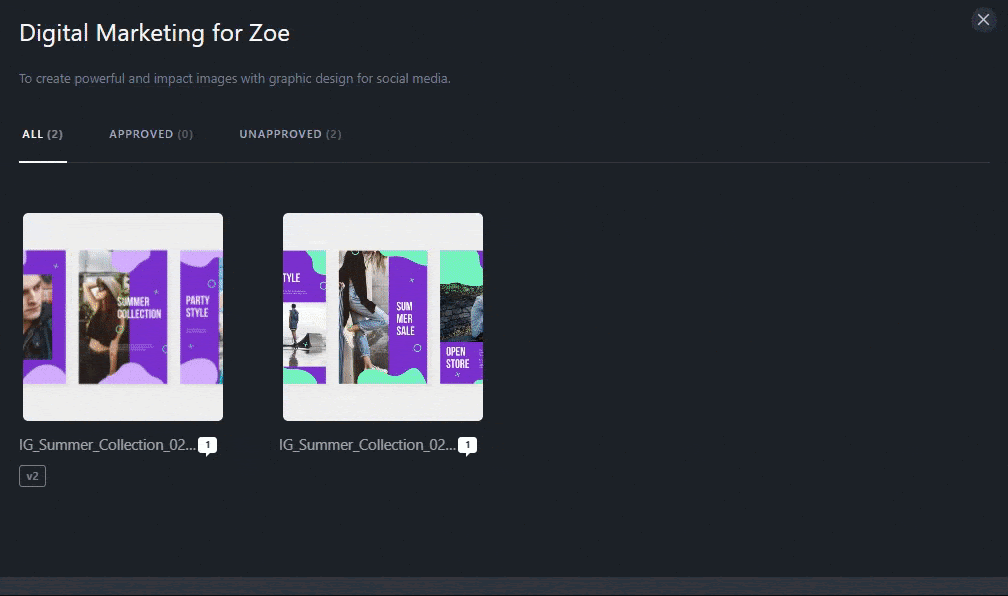Through this live graphic design review, customers can attach any file(s) needed for revising existing designs more easily, quickly, and simply.
The steps to upload the file are:
- Select a design on project design summary page you are aiming for
- Put the cursor to anywhere needs to upload a file
- Click
(attachment symbol)
- Choose file from your computer
- Click “add comment” to submit