If you are satisfied with the design and is ready to launch your graphic design project, before we can handover the images you have to approve the design. Simply, click the "approve" button at the bottom right of your screen and the status will change to "Project approved".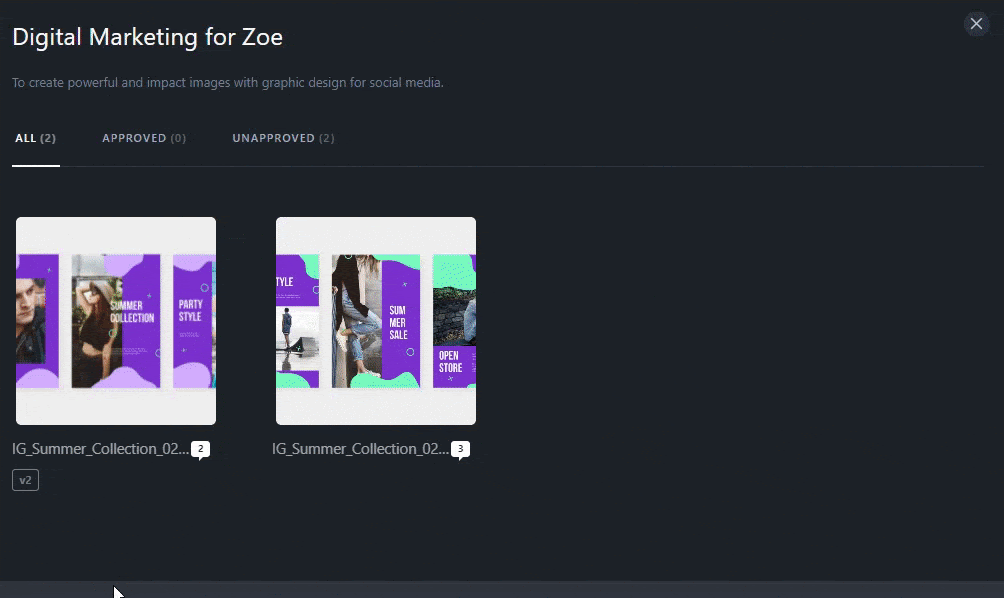
Search Knowledge Base Articles
Approving Graphic Design Project
Did you find this article useful?
Related Articles
-
Viewing & Commenting for Live Graphic Design
Adding comments Based on the results of graphic design services by our team, customer can directly a... -
Adding Logo/Files on Live Graphic Design
Through this live graphic design review, customers can attach any file(s) needed for revising existi... -
How to Login to Live Review Design Project Platform?
In every project with Wickadvisor there will be a revision phase. During this period you will be abl... -
Resolving Comments on Live Graphic Design
If the issue on the page is considered to resolved, then you have to mark it done. Here are steps to... -
Tag Parties to comment on Live Graphic Design
You can add comments by mentioning the intended person if required refers to certain parties involve...