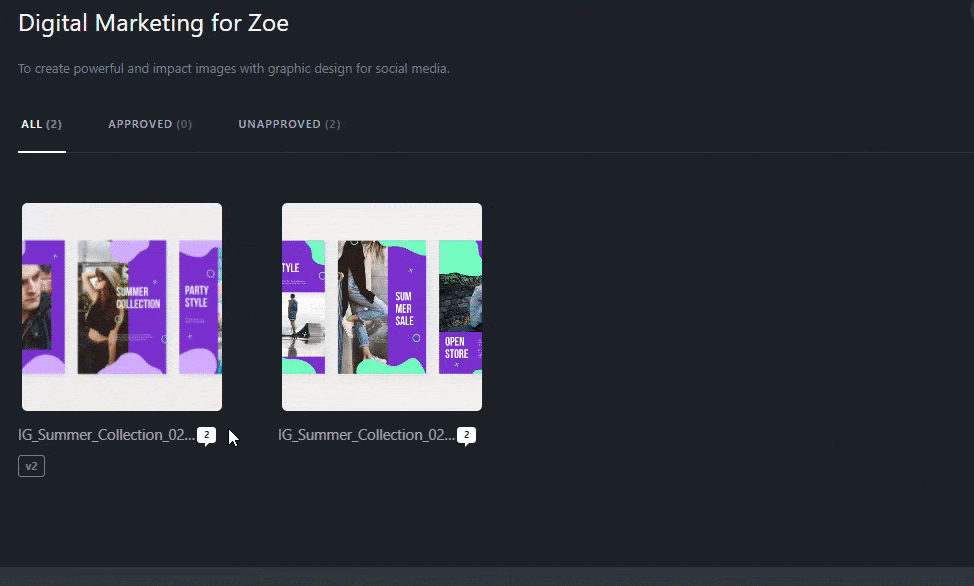Adding comments
Based on the results of graphic design services by our team, customer can directly add comments to our mockup on the live review page as the phase before launch. To add coment, select the image which you are aiming for and click anywhere on the area of concern. Then typing your comment and click Add Comment when finished.
Finding & Viewing Comments
Once you've added the comment, it will now appear on the Live Review popout menu, so that other's can find and view it. To find comment directly, you can move the cursor to the area where there is a red number as a sign that there is an unresolved comment.
The other method, you can click the comment from this popout menu list or tap “view location” from its comment, it will take you directly to that comment. The popout menu makes it easier to find comments once there are several comment threads throughout the site.