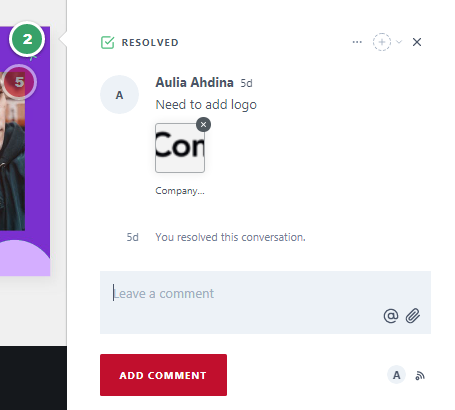If the issue on the page is considered to resolved, then you have to mark it done.
Here are steps to resolve the issue:
- Select a design on project design summary page you are aiming for
- Click
(comment symbol)
- When you click on the comment from this popup menu list it will take you directly to that comment.
- Tick the checkbox to mark the comment as "Resolved" and the comment will turn green.
- Once the comment is resolved it will be hidden from view. But you will still be able to view it via the Live Review popup menu.